Umbraco vs Drupal, The Battle For The Best CMS Continues
Umbraco and Drupal
The battle of the best CMS continues. We've compared Umbraco vs Wordpress, Umbraco vs Sitecore, Kentico vs Drupal and Umbraco vs Kentico; this time around it’s Umbraco vs Drupal in another epic battle to see who's on top.
When comparing Umbraco and Drupal, Umbraco stands out for its tailored business suitability, robust support system, and progressive updates.
Business Fit: Umbraco better meets the diverse business needs compared to Drupal.
Support Quality: The ongoing support provided with Umbraco is highly regarded for its responsiveness and effectiveness.
Innovation: Umbraco’s updates and roadmap direction are preferred, offering users a forward-looking approach to CMS features.

What is Drupal?
Drupal is a big name in the CMS market. Known for being both robust and reliable, it's a very strong contender for those who are wanting a slightly more complex content system. It has a great user interface for no-code database queries, along with a dedicated following that keeps popular and necessary plugins updated and maintained.
Set-up and Content Editing
The Drupal CMS itself has a full list of features already, such as a media control system ensuring images are not cropped out of the box. However, certain functionalities such as restricted content and URL generation require separate third-party plugins. Depending on your website goals, this heavy reliance on plugins can be seen as either positive or negative.
Building a basic site with tailored content fields is a breeze with Drupal. Its seamless integration of custom content fields eliminates the need for page refresh pagination and filtering. Moreover, the system offers a myriad of filter options, making it flexible for non-programmers that still care about expertly crafting bespoke users' experience.
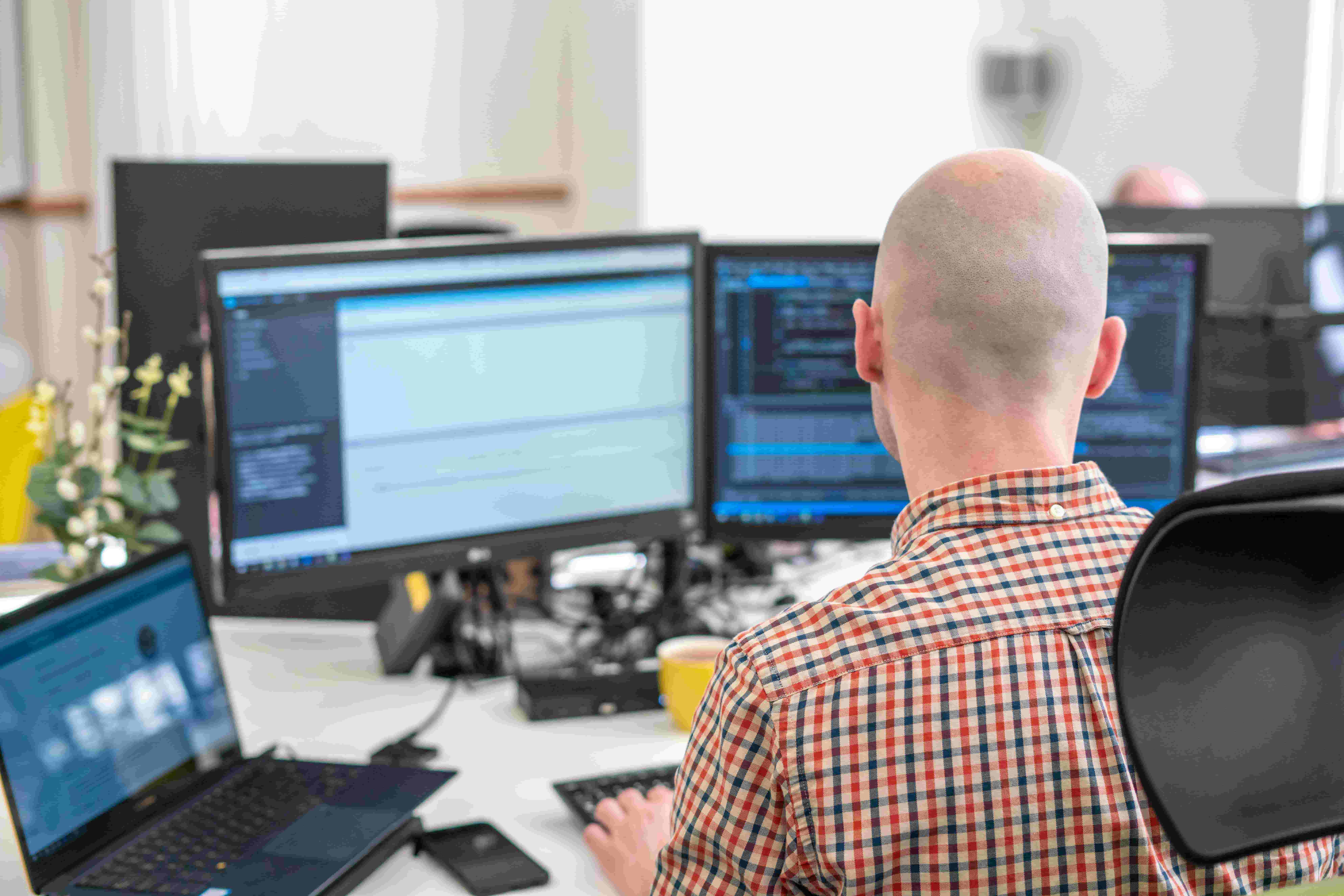
Drupal Web Design
Drupal works in a pretty similar way to WordPress in regards to the multiple different themes available. You can add your own styling to each specific page using theme overrides. The use of the Twig templating system might be a welcome change compared to the basic verbose PHP echo-based templating of the early 2000s.
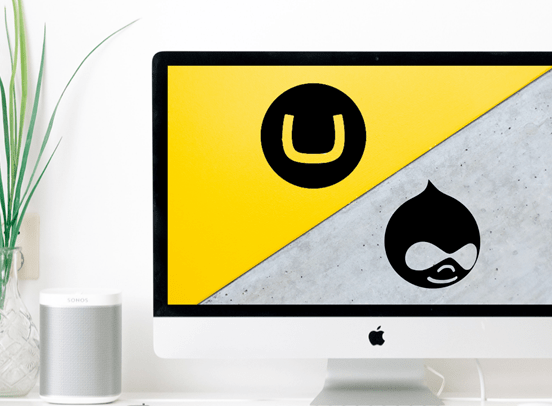
Drupal Features and Technical Flexibility
Drupal is built on the same technologies that WordPress uses, utilising PHP's major benefit of being an interpreted language. This allows any number of plugins to register their own functions to be called at any point in the boot process. As a result, Drupal is very flexible, and only takes a couple of lines of code to implement a simple SEO plugin.
Conclusion of Drupal
Despite its notable features, Drupal appears fairly clunky. While it undeniably offers a variety of technical functionalities and remains a robust system, questions arise about its reliance on plugins and how this might impact future scalability and security.

What is Umbraco?
We’ve spoken about the positive features Umbraco provides before; we even have a blog post dedicated to 31 reasons to choose Umbraco! However, you may have come across this blog post not already knowing the capabilities of the CMS.

Umbraco CMS Set-up and Content Editing
Umbraco, built on .Net, makes the setup of an Umbraco page simple. Umbraco is ideal for content creators because you can easily add in custom document types, whether that be news articles, basic pages or landing pages. These are custom sets of fields that you can include within your pages. You can save time and effort by duplicating pages that use the same fields.
Also, something else to quickly add in here, Umbraco is built on Angular, a frontend JavaScript framework, meaning you can modify the field editors in pretty much any way you like.
The editing experience on Umbraco is smooth and highly responsive. It's easy to manage images and documents with the built-in media manager. Whilst the page editing capabilities aren't quite as flexible as other CMS's on the market, you can add in predefined templates. There are also very nifty preview features that allow you to view how a page will look across different devices before publishing live.
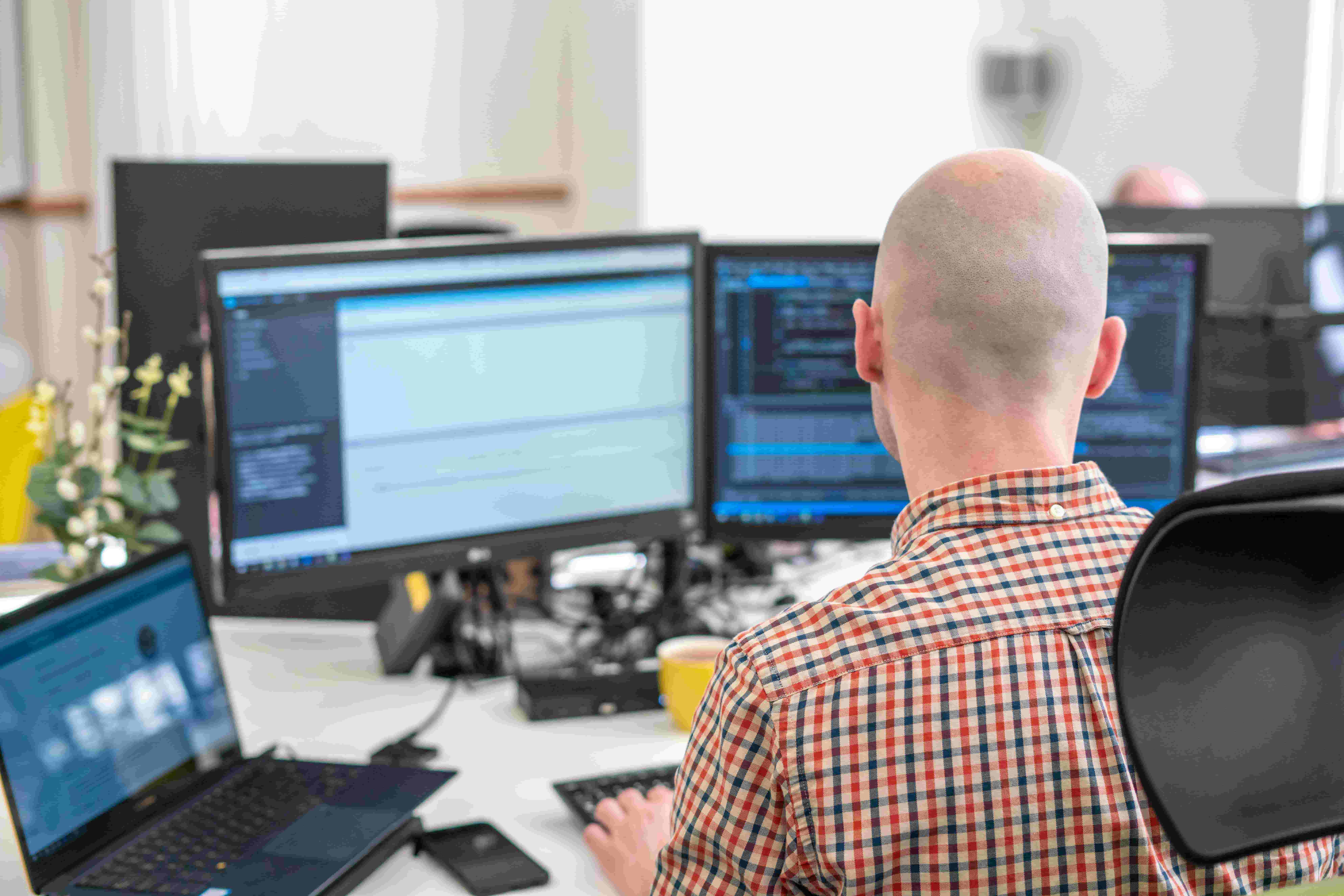
Umbraco Web Design
With Umbraco, you have complete control over how your website is going to look. Umbraco doesn't have themes like Drupal and WordPress. The fact that there are no templates or themes leaves the designing process to be entirely flexible and explore every possible design avenue without limits.
Umbraco Features and Technical Flexibility
With the backoffice being run on compiled .NET there is no amount of 'bad code' in the template which can even kill the CMS editing page, also known as the 'backoffice'. This means it should always be recoverable which is much better for website stability.
Umbraco provides a comprehensive feature set that enables the straightforward implementation of complex forms and data validation processes. This aligns Umbraco with modern web development practices and promotes the separation of concerns.
Separation of concerns is a design principle that divides a software system into sections. Umbraco separates content management, user interface, and business logic which ensures that developers can make changes or add new functionalities to the website without worrying about inadvertently breaking its current features.
Conclusion of Umbraco
As Gold Partners, we enthusiastically promote Umbraco because we genuinely believe it's the best CMS around. Its user-friendly interface, flexibility for custom coding, ample support resources, and limitless potential for creating your ideal website are impressive pull factors.
If you want to learn more about how to get the most out of Umbraco check out our Umbraco Training page.
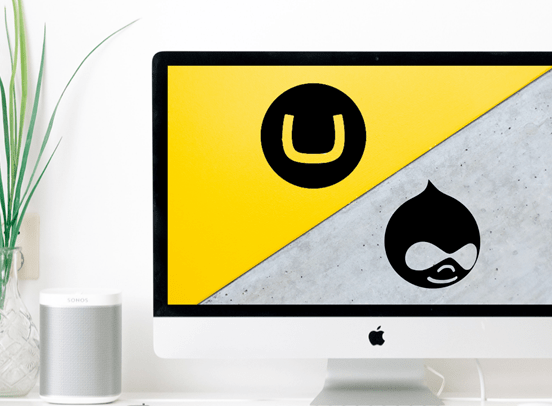
So, Drupal Vs Umbraco...
So which CMS takes the winning spot in this comparison?
-it's Umbraco!
Umbraco does everything most businesses need a CMS to do while also allowing wiggle room for growth in both the technical and design aspects.
The highly compatible and powerful open source CMS has smooth website editing and extensive range of well-thought-out management tools which make Umbraco a pleasure to use.
If you're considering moving to the Umbraco CMS, or would like Umbraco Support get in touch via our contact form and we will get back to you with more information.
At Cold Banana, we've been helping businesses like yours thrive since 2015. Our expertise span across custom web development, seamless integrations and user-friendly platforms.
If you'd like to learn more about how we can support you, get in touch.
